Heading 1 and Heading 2 are used for titles
Heading 1 is orange (color:#f88500) font-size: 28px
Heading 2 is green (color:#4aaa27), the same size as Heading 1 font-size: 28px
If for some reason you need to use blue it is color:#057db6 – adding <h2 style=”color:#057db6;”> to the H1 or H2 tag (click the “text” tab on the top right corner on the editing page to see where and how to get blue text
Heading 3 is very dark grey (almost black) and is used for subtitles font-size:22px
Heading 4 is used for all basic text, font-size 18px;
Headings 5 and 6 are not used on the site yet but look like this:
Heading 5
Heading 6
I have used this below to separate sections on a page:
Found using the “text” tab on the top right of the editing page – it is the <div style=”background: #cccccc; height: 2px; margin: 50px 15px;”></div>
And then continue with your next topic…
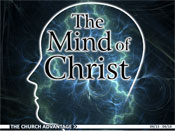
Adding a picture:
You can right align and type beside it like this and the text will wrap around beside the picture
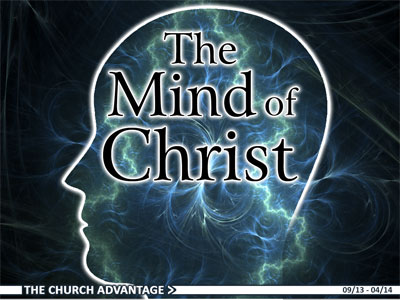
This works for left align also. You can even put a picture beside a picture and use left or right align
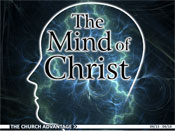
(center align will send it to the next line because center align does not allow the wrapping feature)
Center align. Typing loads of text to see that center align does not allow for the wrapping feature as the image was placed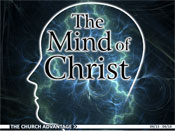 inside this sentence and if it were right or left aligned it would show the text to the left or right, but not so with the center align.
inside this sentence and if it were right or left aligned it would show the text to the left or right, but not so with the center align.
You can even use the indent button above to move a picture over a little:
Indent:
Indent again:
And text can still appear to the right.
